Overview: AI Training Jobs
The AI Training Jobs module provides a centralized dashboard where you can view and track all AI training jobs across the organization.
The dashboard gives you real-time visibility into job progress, outcomes, and details, helping you monitor model training activity, confirm completion, and download trained models or experiments when jobs finish successfully. This reduces guesswork and ensures you have the information needed to act quickly when issues occur.
The AI Training Jobs module displays Experiment jobs created in the AMD module
See the chapter AMD for more information.
Key Features
- Dashboard view – See all AI training jobs at a glance in a structured table layout.
- Search – Find jobs by name, type, or related metadata.
- Filtering – Narrow down the list of jobs by Created by or Created date (From–To).
- Sorting – Sort jobs by clicking specific column headings, including Job type, Status, Created by, Created at, and Completed at.
- Actions – Open job details and, for completed jobs, download the trained model or experiment to your local computer.
- Elapsed time tracking – Monitor how long each job took to complete.
When to Use AI Training Jobs
Use the AI Training Jobs module when you need to:
- Track the status of a experiment job and confirm when it completes.
- Quickly identify failed jobs and review their details for troubleshooting.
- Review the history of experiment jobs created by you or other users in your organization.
- Organize and analyze large numbers of jobs by searching, filtering, or sorting the job table.
- Download completed models or experiments for local testing or deployment.
Accessing AI Training Jobs
In this section, you will learn how to access the AI Training Jobs module.
To access AI Training Jobs, do the following:
-
Log in to the platform.
-
Click the AI Sandbox module, and then click the AI Training Jobs module.
The AI Training Jobs dashboard is displayed.
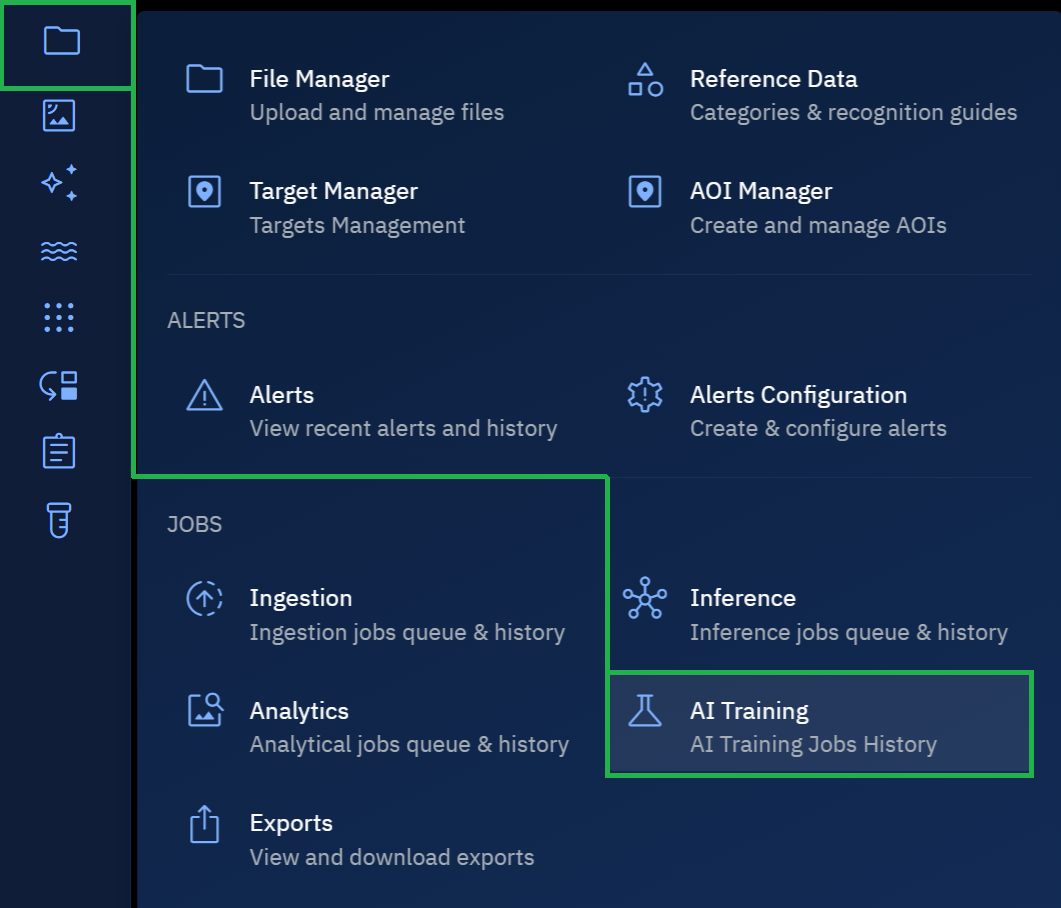
If you are a new user, you may not see any jobs in the AI Training Jobs dashboard. Once you begin validating dataset versions or creating new experiments in the AMD module, you will be able to view and track those jobs here.